The fields to enter emergency contact information are well buried!
Here is now to find them:
Go to “Members/Update Member Profile”

Select “View Profile/Edit Profile”
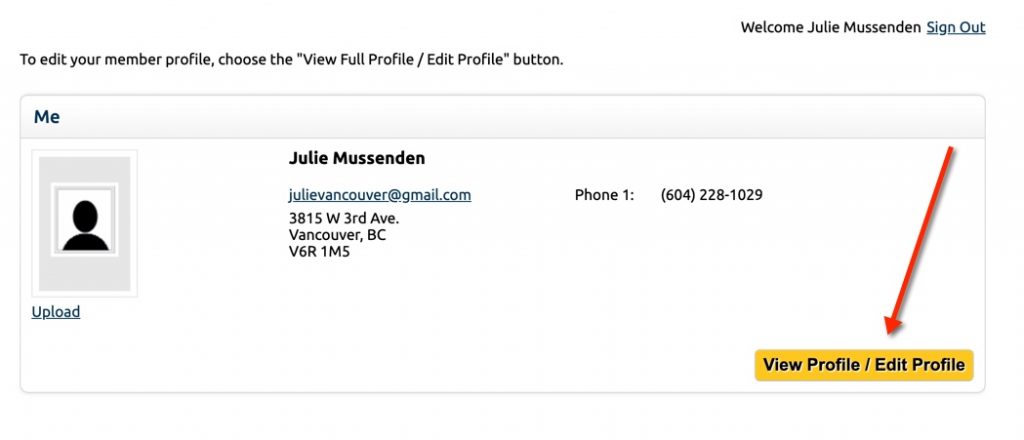
Scroll down to “Directory”. Click the “Edit” link next to “Member Directory”.

Scroll down to “Emergency Contact Information.” Enter your data, then click “Save Listing”. If you haven’t already entered your address, you will be prompted to do that too.

